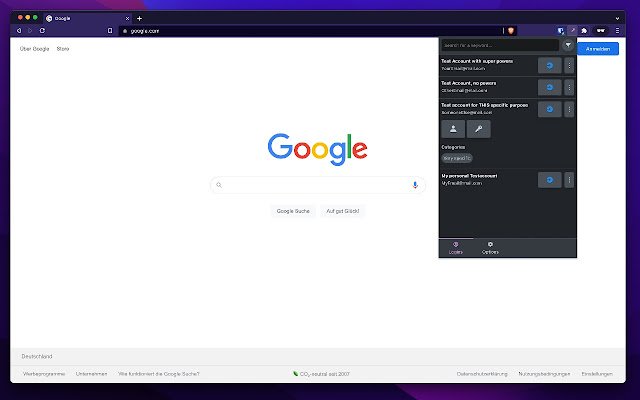Testaccount Manager in Chrome with OffiDocs
Ad
DESCRIPTION
Simple test account manager or password manager (like the ones you already use) for Chromium based browsers.
Features: - Allows uploading passwords in JSON format (format further below) - Allows adding a remote URL (JSON data), which will be automatically downloaded and added to the list of passwords - Syncs settings and uploaded passwords to your Chromium browser / profile - Otherwise the same functionality: - Allows searching for accounts - Categories for helping find specific password - Copy credentials - Autofill / Autologin - Context aware dark / light theme Login Format: /** * @typedef {{ * username: string; * password: string; * description: string; * categories: Record<string, string>; * }} Login */ Changelog: v0.0.2: Improved Filter Layout, improved login list design, improved option design, add categories to search, persist filters through closing v0.0.3: Fix bugs (items not updating, search breaking), added loader v0.0.4: Fix json upload failing when file too large (will now be saved locally as a fallback), added button to remove remote logins v1.0.0: Move to Manifest v2 for multi browser support, fix item toggle after search Credits: - Styles used from [https://open-props.
style/](https://open-props.
style/) - Icons from [BoxIcons](https://boxicons.
com/) Source Code: https://github.
com/JSHSJ/test-account-manager Privacy: We do not track anything you do.
However: When you're logged into a Google account, your uploaded Logins and Options WILL be synced with your account and thus uploaded to Google.
Additional Information:
- Offered by jshsj
- Average rating : 5 stars (loved it)
- Developer This email address is being protected from spambots. You need JavaScript enabled to view it.
Testaccount Manager web extension integrated with the OffiDocs Chromium online