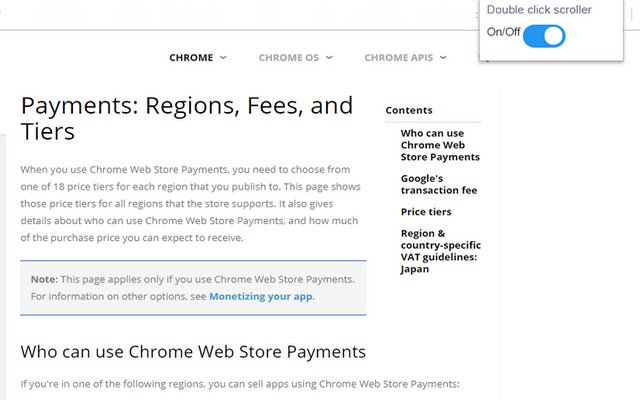d_click scroll in Chrome with OffiDocs
Ad
DESCRIPTION
Double click right side of the page, Then it jump to the bottom or top of the current page at once.
You should d-click right side (20% of the page) to make it work.
Sometimes when you search lots of information, its annoying to scroll by grabbing scrollbar and move up and down.
It get rid of that kind of chores.
I made this for me.
Additional Information:
- Offered by ampleer
- Average rating : 0 stars (hated it)
- Developer This email address is being protected from spambots. You need JavaScript enabled to view it.
d_click scroll web extension integrated with the OffiDocs Chromium online