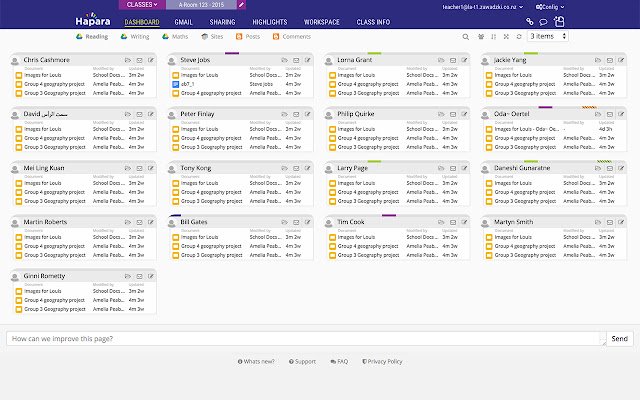Hapara Dashboard for Google Apps in Chrome with OffiDocs
Ad
DESCRIPTION
Hapara Dashboard structures Google Apps to reflect each classroom.
Notify your school or district technology director that you would like Hapara Dashboard.
Installation requires Google Domain Super Administrator permission.
Hapara Dashboard saves teachers time, helping them track engagement and improve student outcomes with a snap-shot view of student activity across Docs, Sites, Blogger, Picasa & Gmail.
Teachers can push out docs in a differentiated format to their students, and view all student work organized chronologically by class and by student.
Hapara Dashboard greatly simplifies maintenance of the class Google Apps environment for administrators.
Because it make Google Apps easier to use, Hapara Dashboard also improves GAFE adoption rates and save schools money.
--- Teacher Interface --- Docs view - each student’s most recently updated docs - filter by title/ assignment name (for marking) - click through to open doc, hover to preview Sites view - each student’s most recently updated pages - click through to site Picasa view - each student's most recently updated images - display as list or lightbox Blogger view - Posts tab: each student's most recent posts - Comments tab: most recent comments - click to open Blogger page, hover to preview Gmail view - most recent emails in Inbox / Sent mail - read/unread indicator - click to view mail Sharing View: list of documents that are: - not shared with teacher - visible outside of the school domain - shared with a student by external parties Chromebooks Interact (this is an add-on to Hapara Dashboard): - see what students have open in their browsers - see student screens real-time - push URLs to one student or the whole class - post messages to the screens of the whole class Also: - student and class-wide password reset - student panels display year level and current age --- Automated Google Apps environment setup --- Automate setup & maintenance of your domain… Student Accounts - create, rename and suspend student accounts - synch via Google spreadsheet or CSV files Classes: - create unique group per classroom - manage student enrollment in groups Google Docs: - create/manage school folder hierarchy - top-level class folders and shared class folders - student subject folders ("English", "Social Studies", etc.
) - all folder sharing permissions Google Sites: - create personal student sites (ePortfolios, based on templates) - share to teacher as owner Calendar: - create class calendar, auto-subscribe students
Additional Information:
- Offered by hapara.com
- Average rating : 2.42 stars (disliked it)
- Developer This email address is being protected from spambots. You need JavaScript enabled to view it.
Hapara Dashboard for Google Apps web extension integrated with the OffiDocs Chromium online