Text Drain Extension in Chrome with OffiDocs
Ad
DESCRIPTION
## Features - You can copy most texts on web pages with one click the button - "Text Drain Extension" get these tags' textContent and URL information.
- a - address - b - blockquote - button - caption - data - datalist - dd - dl - dt - em - h1 - h2 - h3 - h4 - h5 - h6 - i - input - label - li - link - meta - option - p - ruby - span - strong - td - textarea - thead - title - tr - tt - u - Unfortunately, websites that generate DOM asynchronously such as react or ajax communication are not supported.
## Source Code https://github.
com/dand-or/text-drain-extension ## Author @ddd_ando (https://twitter.
com/ddd_ando) blog: https://blog.
dand.
work/ github: https://github.
com/dand-or/ ## Wish List https://www.
amazon.
jp/hz/wishlist/ls/1WVWE1MGKG2DK?ref_=wl_share ## Release note 1.1.0 console error bug fixed 1.0.0 first release
Additional Information:
- Offered by blog.dand.work
- Average rating : 0 stars (hated it)
Text Drain Extension web extension integrated with the OffiDocs Chromium online


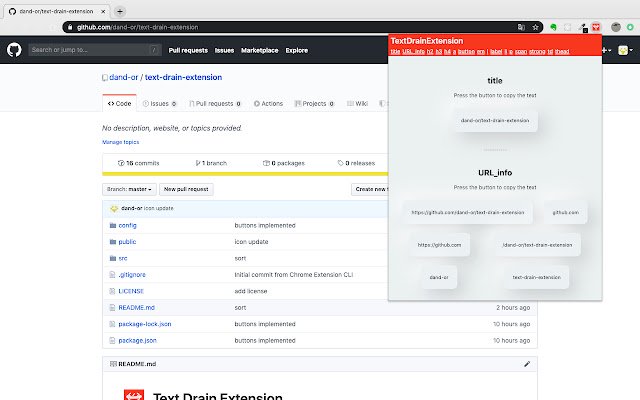












![Among Us on PC Laptop [New Tab Theme] in Chrome with OffiDocs](/imageswebp/60_60_amongusonpclaptop[newtabtheme].jpg.webp)