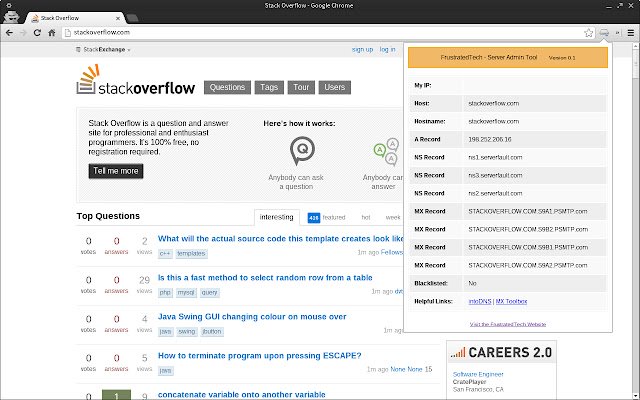FrustratedTech Server Admin Tool in Chrome with OffiDocs
Ad
DESCRIPTION
This tool is used for server administrators to quickly view information about a domains DNS information.
It will display your IP address, the domains IP address, hostname, nameservers, A records, MX records, and check if the mail server is blacklisted.
If you are in the web hosting profession or a server administrator of any kind, this app will help with quickly identifying what server a website is hosted on.
This tool also includes a quick blacklist scanner for the main A record the domain is pointing to.
It will check the following blacklists to see if the IP is in fact listed: bl.
spamcop.
net, cbl.
abuseat.
org, list.
dsbl.
org, b.
barracudacentral.
org, zen.
spamhaus.
org, dnsbl.
sorbs.
net Furthermore, it will also provide quick access to the intoDNS and MX Toolbox services.
*** NEW *** This plugin will now create a set of 5 random passwords for you.
3 are alphanumeric and 2 include special characters.
If you would like to see any added features please let me know.
I'd also appreciate any reviews good or bad.
Changelog Version 0.3 - Fixed issue with random password generation displaying properly.
- Added fetching animation (woof).
Version: 0.2 - Fixed intoDNS link to remove subdomains.
- Added random passwords for quick creation.
- Moved plugin to http://tools.
frustratedtech.
com domain to help with future development and additional plugin storage.
Version 0.1 - Initial release.
Additional Information:
- Offered by frustratedtech.com
- Average rating : 3.8 stars (liked it)
FrustratedTech Server Admin Tool web extension integrated with the OffiDocs Chromium online