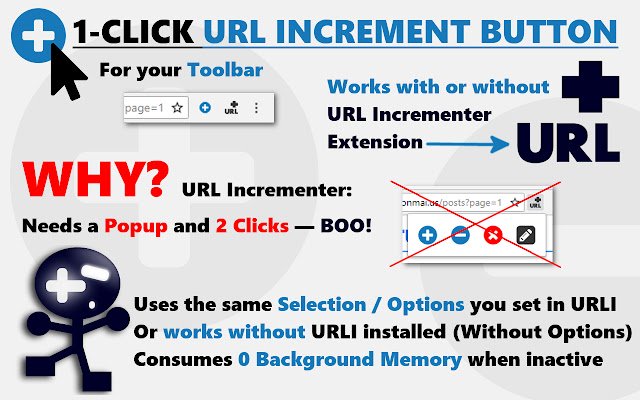URL Increment Button in Chrome with OffiDocs
Ad
DESCRIPTION
This is a 1-Click Button extension that works with or without the URL Incrementer extension.
If you have URL Incrementer installed, you'll be able to select the part of the URL to increment or decrement and all other options.
If you don't have URL Incrementer installed, the button will simply try to increment or decrement the most likely number in the URL (usually the last number).
Mini FAQ Q: Do I need URL Incrementer installed to use this button? Nope, not anymore (as of Version 5.9)! If you don't have URLI installed, the button will simply default to try to smartly increment or decrement the most likely number in the URL (usually the last number).
If you need to choose a different part of the URL, then you would need to install the "URL Incrementer" extension and use it to setup the selection first.
Q: I have URL Incrementer installed.
Do I need this? Nope! Think of this as only a convenient 1-click button for your toolbar.
Q: Why is this a separate extension? Extensions are limited to only one toolbar icon.
So, URL Incrementer can't offer you a 1-click button because of all the various buttons it needs to show you in its popup (Increment, Increment, Clear, and so on).
The popup is also really annoying and closes easily if you click outside of it, and it also requires two clicks to perform an action.
Q: Does this consume resources.
.
.
am I going to regret installing this? You won't! The background memory has been set to "persistent": false so the button consumes 0 Browser Memory when you're not using it.
Q: How does it work with URL Incrementer? It simply sends a message to URL Incrementer each time you click it to perform the action in 1 click.
You can just click it and use it like a Quick Shortcut, or use URL Incrementer first to select the part of the URL to increment/decrement and the interval and other options, and all these settings will take effect when you click the button.
Permissions Justification URL Increment Button requires no special permissions.
Remote Code Policy URL Increment Button does *not* use any remote code.
All code is included locally in the software package and goes under review before being published.
Privacy Policy URL Increment Button does *not* track you.
It does *not* use analytic services.
It does *not* collect or transmit any data from your device or computer.
All your data is stored locally on your device.
Your data is *your* data.
Additional Information:
- Offered by Roy Six
- Average rating : 4 stars (liked it)
- Developer This email address is being protected from spambots. You need JavaScript enabled to view it.
URL Increment Button web extension integrated with the OffiDocs Chromium online