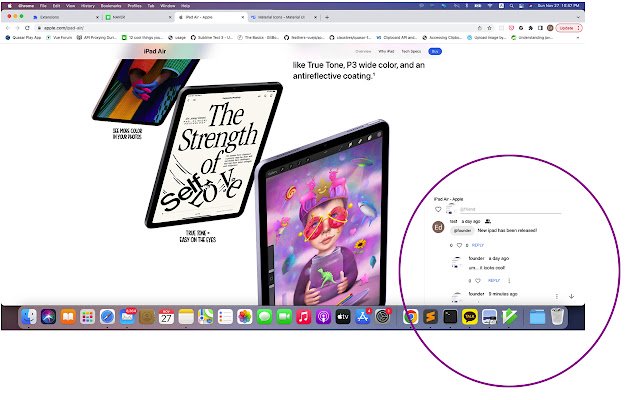Socialbrowse Chrome in Chrome with OffiDocs
Ad
DESCRIPTION
When you leave your words on the screen you are viewing, your friends are notified and can reply to you viewing the same screen.
If you set your comment public, all your followers can spread your words to their followers so that more people can view your words.
Search the web faster together sharing the screen you found.
# Installing this extension restarts your Chrome browser.
# You can easily turn on and off the extension by clicking the extension button on the Chrome browser tab.
<Privacy> Platfor records people's speech in the URL of a web page, which is open to anyone.
So it doesn't share your screen for real and doesn't allow anyone to access your private information.
We have confirmed this with Google and you can check it on the Chrome extension page.
The warning "Read and change all your data on the websites you visit" means this extension has the permission of Google for providing you the sharing paper on URL change.
Additional Information:
- Offered by socialbrowse.us
- Average rating : 5 stars (loved it)
- Developer This email address is being protected from spambots. You need JavaScript enabled to view it.
Socialbrowse Chrome web extension integrated with the OffiDocs Chromium online