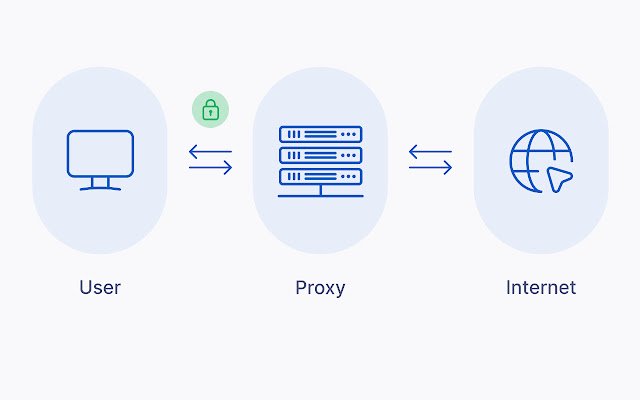Lett Proxy Tab in Chrome with OffiDocs
Ad
DESCRIPTION
Right Click > Open with Proxy Tab Safely open random links on the web in a sandbox fashion where you are not directly connected to the website but rather to a secure proxy server that fetches the content on your behalf.
How it works: The link is opened in a Chrome tab that redirects all HTTP requests to secure server for fetching - thus encrypting your requests as well as not exposing your IP address to the destination.
Main use cases: - When you are about to visit an insecure site.
- When you want to open a short link but don't know what to expect.
- When you don't want the domain name to be exposed to your ISP.
Key advantages: - Traffic is always encrypted and served through secure connection.
- Browsing is private since the domain name is not exposed.
- Works on-demand and does not require configuration.
Additional Information:
- Offered by Lett Project
- Average rating : 0 stars (hated it)
- Developer This email address is being protected from spambots. You need JavaScript enabled to view it.
Lett Proxy Tab web extension integrated with the OffiDocs Chromium online