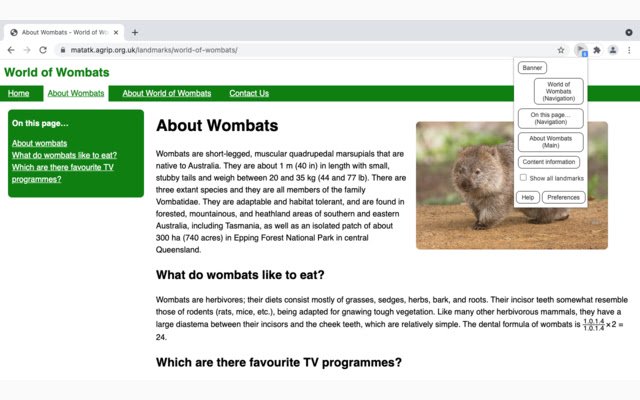Landmark Navigation via Keyboard or Pop up in Chrome with OffiDocs
Ad
DESCRIPTION
Landmark regions broadly signpost the areas of a page (e.
g.
navigation, search, main content and so on).
This extension allows you to navigate a web page via its landmarks, *if they've been provided by its author*, using the keyboard or a pop-up menu.
Permissions: The extension needs to run automatically on all pages, to find any landmark regions and put a badge on the toolbar button, or update the sidebar.
This is why it requires permission to access all pages.
The extension does not collect any data.
Support: As this is developed in my own time, I am not able to guarantee timely support, though will be doing what I can to help.
I'll be concentrating on fixing bugs, and adding features where this makes sense.
Acknowledgements: This is a fork of the original landmarks extension written by David Todd at IBM.
Thanks to Steve Faulkner for encouraging me to work on this, for feature suggestions, help with the relevant specifications and initial test cases (and again to David Todd for supporting my contributions).
Thanks also to The Paciello Group for donating my development time when this was a Firefox-specific extension and during the conversion to the WebExtensions API.
Text and photo for the "World of Wombats" demo site are copyright Wikipedia and JJ Harrison and distributed under the CC BY-SA 3.0 licence.
Details available at: http://matatk.
agrip.
org.
uk/landmarks/world-of-wombats/#copyright-info
Additional Information:
- Offered by Matthew Tylee Atkinson
- Average rating : 4.43 stars (liked it)
- Developer This email address is being protected from spambots. You need JavaScript enabled to view it.
Landmark Navigation via Keyboard or Pop up web extension integrated with the OffiDocs Chromium online