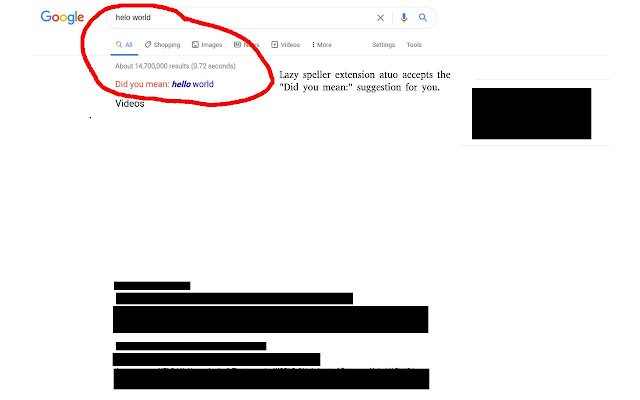Lazy Speller in Chrome with OffiDocs
Ad
DESCRIPTION
Lazy speller auto accepts Google's spelling suggestion, when you misspell a search term or sentence, so you don't have to! When you misspell a search term Google asks you "Did you mean .
.
?".
You then have to click accept and it then searches again with the new suggestion.
Well, clicking the suggestion is annoying.
Enter "Lazy Speller": continue to make your spelling mistakes without having to accept google's correction suggestion because Lazy speller accepts it for you! This is not intrusive.
It is very simple code and can be seen on my Github: https://github.
com/afarntrog/lazy-speller The icons are from: https://icons8.com
Additional Information:
- Offered by lazysearchspelling
- Average rating : 0 stars (hated it)
- Developer This email address is being protected from spambots. You need JavaScript enabled to view it.
Lazy Speller web extension integrated with the OffiDocs Chromium online