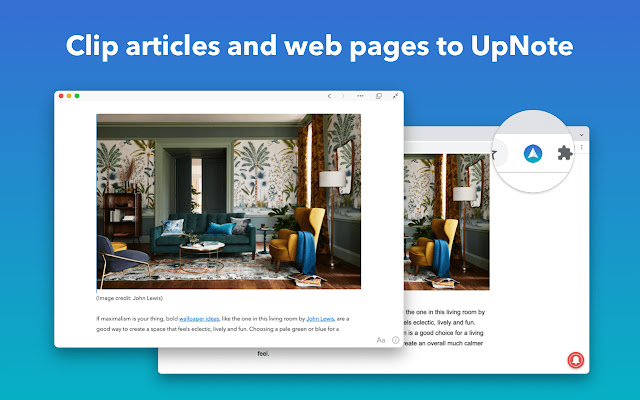UpNote Web Clipper in Chrome with OffiDocs
Ad
DESCRIPTION
UpNote Web Clipper lets you quickly save all or part of a web page to UpNote app.
UpNote is a clean and beautiful app for writing and organizing notes.
It's easy to use with rich features and delightful experience.
You can download UpNote for free on Mac, iOS, Windows and Android device.
HOW TO USE 1. Install UpNote app from Mac App Store or Windows Store: Mac: https://itunes.
apple.
com/us/app/upnote-an-elegant-note-app/id1398373917?ls=1&mt=12 Windows: https://www.
microsoft.
com/en-us/p/upnote/9mv7690m8f5n 2. Enable UpNote Web Clipper from the Chrome Browser.
3. Whenever you want to save a web page, simply click on the UpNote Web Clipper icon from the browser toolbar and open UpNote app.
The web page will be saved automatically to your note.
4. If you want to save a part of the web page instead of the full web page, simply select the part you need, then click the UpNote Web Clipper icon to save into UpNote app.
UpNote Web Clipper helps you quickly capture and organize all the articles, research and inspiration, and sync to all devices so you can access anytime, anywhere.
Best of all, the web clipper automatically remove ads, navigation and noise so that you could focus on the content.
Additional Information:
- Offered by UpNote Company Limited
- Average rating : 3.53 stars (liked it)
- Developer This email address is being protected from spambots. You need JavaScript enabled to view it.
UpNote Web Clipper web extension integrated with the OffiDocs Chromium online