Jupyter fastpages extension in Chrome with OffiDocs
Ad
DESCRIPTION
Show or hide fastpages-style marked jupyter notebook code when pressing on the extension icon.
Mark python cells by adding one of the following comments to the first line #hide #hide_input #hide_output This will completely hide, hide only the input or hide only the output respectively.
Additional Information:
- Offered by Joris Tiebosch
- Average rating : 0 stars (hated it)
- Developer This email address is being protected from spambots. You need JavaScript enabled to view it.
Jupyter fastpages extension web extension integrated with the OffiDocs Chromium online

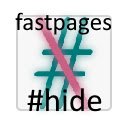
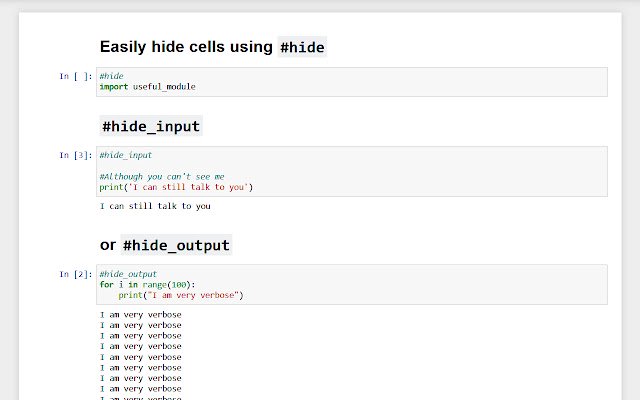













![Among Us on PC Laptop [New Tab Theme] in Chrome with OffiDocs](/imageswebp/60_60_amongusonpclaptop[newtabtheme].jpg.webp)