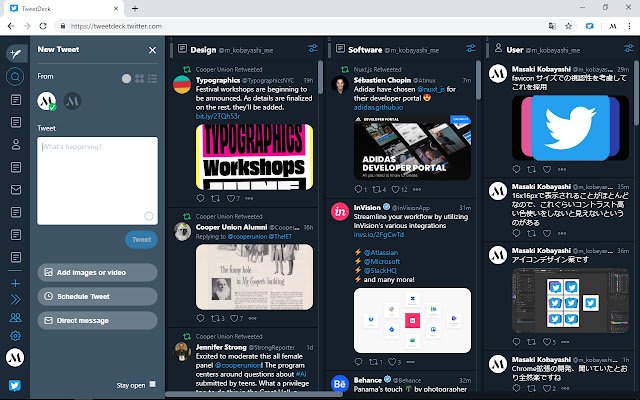TweetDeck Account Shortcuts in Chrome with OffiDocs
Ad
DESCRIPTION
Add keyboard shortcuts to quickly select account to tweet/retweet from in TweetDeck.
"Shift + 1", "Shift + 2", .
.
.
"Shift + 0" are for 1st, 2nd, .
.
.
10th account.
When tweet panel is closed: Creates a new tweet with corresponding account.
When tweet panel is opened: Selects corresponding account.
Tips: "Alt+Enter" to quote in the retweet/quote modal, in addition to the native "Ctrl+Enter" for retweeting.
Tips: Since shortcut keys don't work when the input area is focused, you can hit "Escape" before the shortcut key, and then hit "n" for re-focus on the input area.
Additional Information:
- Offered by Masaki Kobayashi
- Average rating : 4 stars (liked it)
- Developer This email address is being protected from spambots. You need JavaScript enabled to view it.
TweetDeck Account Shortcuts web extension integrated with the OffiDocs Chromium online