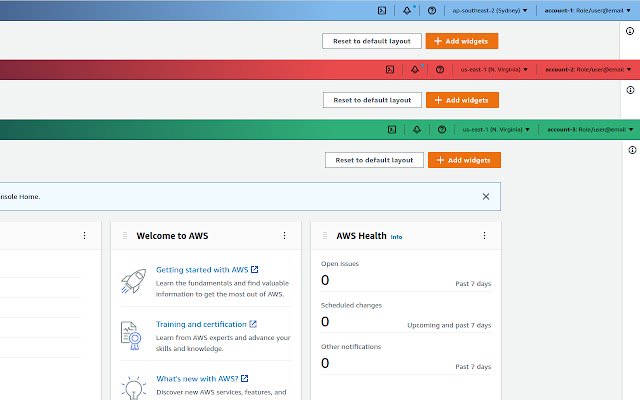AWS SSO Colourise in Chrome with OffiDocs
Ad
DESCRIPTION
Version 1.1.0 - Introduces Import & Export feature! This extension gives you the ability to customise the AWS Console navigation bar, to indicate what account you are currently signed in as.
In addition, it will make the name of the AWS Region you are using, and the Account Name visible by default on the Navigation bar Previously when you used "Switch Roles" you could set a colour when changing from one account to another.
However, when switching to AWS SSO (or now know as IAM Identity Center), you do not have this ability with the Console.
A Simple dialog lets you configure each account/account alias and the relevant colour you want to have, and this will be auto applied on the console page loading.
See screenshots for some examples!
Additional Information:
- Offered by Scott Sinclair
- Average rating : 5 stars (loved it)
- Developer This email address is being protected from spambots. You need JavaScript enabled to view it.
AWS SSO Colourise web extension integrated with the OffiDocs Chromium online