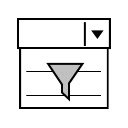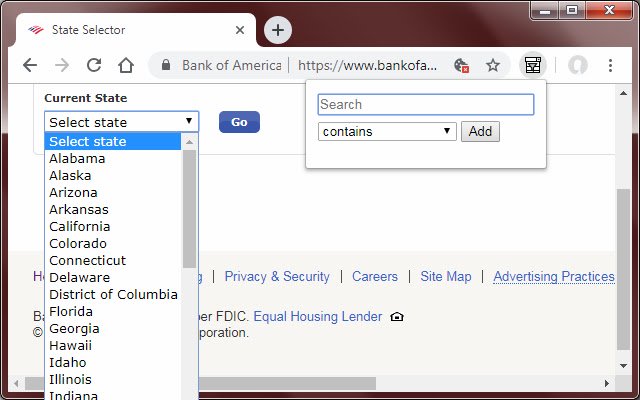Filter Drop Down Menu in Chrome with OffiDocs
Ad
DESCRIPTION
Ever seen websites whose drop-down menu has so many things and all in the wrong order that you cannot sift through it? Or you want to search for a word in the middle of the phrase in the drop-down menu? This extension allows you to do that easily by first clicking on a drop-down menu, then click on the toolbar icon to activate the search function.
You can filter by any, or all, of the following: contains not contains begins with ends with doesn't begin with doesn't end with This extension only loads when you click on the toolbar icon and cleans up when the popup panel is hidden, therefore ensuring minimal use of your system resources! This extension also does not ask for any permissions, so your safety is preserved!
Additional Information:
- Offered by em_te
- Average rating : 4.25 stars (liked it)
- Developer This email address is being protected from spambots. You need JavaScript enabled to view it.
Filter Drop Down Menu web extension integrated with the OffiDocs Chromium online