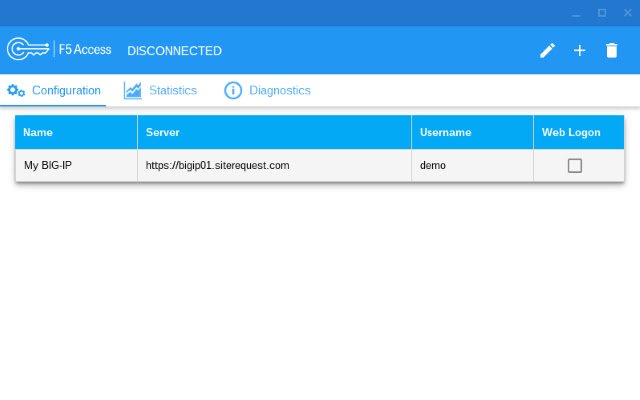F5 Access in Chrome with OffiDocs
Ad
DESCRIPTION
The F5 Access application from F5 Networks secures Chrome device access to enterprise networks and applications using SSL VPN technologies.
Network and application access is provided as part of an enterprise deployment of the F5 BIG-IP® Access Policy Manager™ SSL-VPN solution.
Use of this application is subject to the End User License Agreement available at: https://cdn.
f5.com/product/apm/apps/eula.
html By downloading and using the application, you agree to its terms.
This version is supported on Google Chrome OS version 80.0. This app is supported with BIG-IP server version 12.1 and above.
F5 Access for Chrome OS, version 1.0.5, features: · Authentication using username with password, certificates, SAML, and other multi-factor authentication methods in Web Logon mode.
· Supports TLS 1.x and DTLS · Split tunneling · Client Proxy support · Configuration via URL scheme and via Google Apps For Work · Many other features Known Limitations: VPN performance is limited on low-end Chromebook devices (Chrome OS issue: Issue 514341: chrome.
vpnProvider severe performance degradation on lower-end Chromebooks) Requirements: (Contact your IT Administrator) - F5 BIG-IP® Access Policy Manager solution
Additional Information:
- Offered by cdn.f5.com
- Average rating : 2.86 stars (it was okay)
F5 Access web extension integrated with the OffiDocs Chromium online