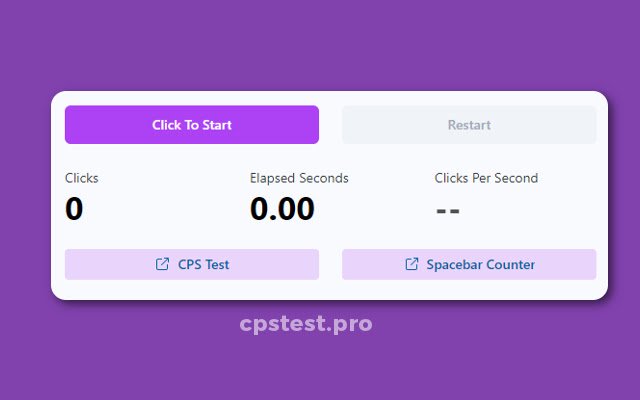CPS Test Pro Clicks Per Second Test in Chrome with OffiDocs
Ad
DESCRIPTION
CPS (clicks per second) is an important metric for gamers and the CPS Test Pro helps them measure, practice and improve their clicks per second speed for free.
It is simple and easy-to-use extension that works with Google Chrome and Microsoft Edge browsers.
How to use CPS Test Pro? 1. Install the CPS Test Pro extension on your browser.
2. Click on the icon in your browser toolbar to open the CPS Test popup.
3. To start the test, click on the purple button labelled 'Click to Start'.
4. You have 10 seconds to keep clicking as fast as you can.
5. You can see your CPS speed in real-time while you are clicking.
6. After 10 seconds, your final CPS score and total number of clicks are displayed.
7. Use the red 'Restart' button to take the CPS Test again.
Why Use CPS Test Pro? * Completely Free * No Ads / Promotion * Unlimited Restart Option * Compatible with Chrome & Edge browser
Additional Information:
- Offered by cpstest.pro
- Average rating : 5 stars (loved it)
- Developer This email address is being protected from spambots. You need JavaScript enabled to view it.
CPS Test Pro Clicks Per Second Test web extension integrated with the OffiDocs Chromium online