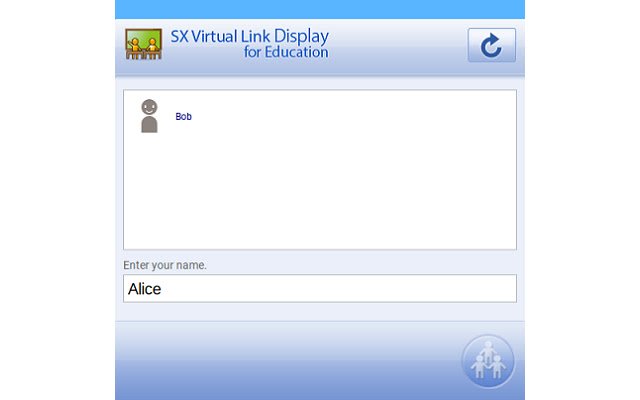SX Virtual Link Display for Education Student in Chrome with OffiDocs
Ad
DESCRIPTION
This app allows your device to send images and videos to Silex's Access Point with Interactive Display and Wireless Presentation Box to stream content on a display.
・With Access Point with Interactive Display: Teachers can view a list of students' screens on their devices.
・With Wireless Presentation Box: Students can mirror their screens on the display.
[Devices] SX-ND-4350WAN Plus Ver.
2.4.0 or later.
(*1) Z-1 Ver.
2.5.0 or later.
(*2) Z-1 for Sky Ver.
2.5.0 or later.
(*2) *1: For teachers' devices, install "SX Virtual Link Display for Education" Windows Ver.
3.7.0 or later.
*2: For teachers' devices, install "SX Virtual Link Display for Education - Teacher" Chromebook Ver.
1.3.0.4 or later.
Additional Information:
- Offered by silex technology, Inc.
- Average rating : 0 stars (hated it)
- Developer This email address is being protected from spambots. You need JavaScript enabled to view it.
SX Virtual Link Display for Education Student web extension integrated with the OffiDocs Chromium online