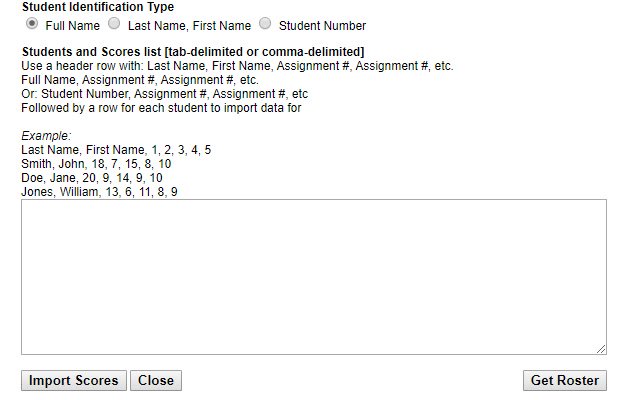Aeries.Net Web Import in Chrome with OffiDocs
Ad
DESCRIPTION
Designed for teachers at ABC Unified to be able to import comma-separated or tab-separated lists of student names and scores into Aeries.
NET.
You must create the assignments in Aeries.
NET first, then use the icon to import scores.
Format for data should include a header to specify assignment numbers, either: Last Name, First Name, Assignment #, Assignment #, .
.
.
or Full Name, Assignment #, Assignment #, .
.
.
or Student Number, Assignment #, Assignment #, .
.
.
The next lines should be a list of each student with the scores you want to import.
If using Student Number, you must use the 1-3 digit student number, not the student's permanent ID.
Permanent ID matching is planned, but Aeries.
NET does not provide an easy way to match students up to their Permanent ID.
Updates in v1.9.9: Improved name matching algorithm.
Should be better at matching names of students who have multiple last and first names.
Updates in v1.9.8: Fixed script error caused by conflict with certain other extensions.
Updates in v1.9.7: Fixed last entry starting to get ignored by Aeries.
Updates in v1.9.6: Improve name matching algorithm Utilize jquery for cleaner page scraping Other minor performance improvements Updates in v1.9: Fixed overwrite confirmation Updates in v1.8: Roll back overwrite confirmation.
.
.
not working on some systems.
Updates in v1.7: Attempt to fix name capitalization bug.
Assignment table no longer jumps to the beginning.
Warning to confirm overwriting previous data.
Additional Information:
- Offered by kjhinds
- Average rating : 0 stars (hated it)
- Developer This email address is being protected from spambots. You need JavaScript enabled to view it.
Aeries.Net Web Import web extension integrated with the OffiDocs Chromium online