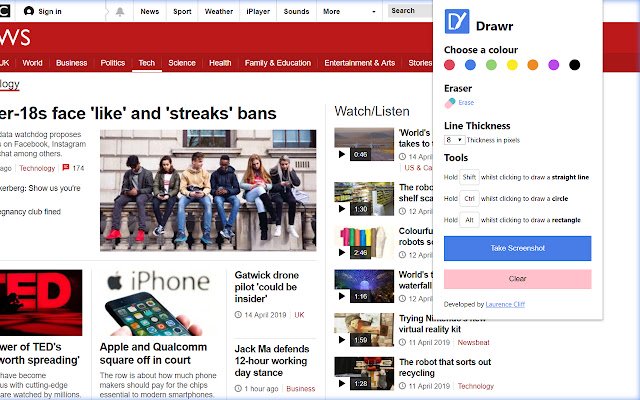DrawR in Chrome with OffiDocs
Ad
DESCRIPTION
This extension allows you to draw on the current web page, pick the line colour and thickness and take a screenshot.
You can also choose to draw circles, rectangles and straight lines.
The screenshot is automatically downloaded in the browser.
Click to draw freehand.
Hold Shift whilst clicking to draw a straight line.
Hold Ctrl whilst clicking to draw a circle.
Hold Alt whilst clicking to draw a rectangle.
Ctrl + Shift + S - triggers the popup and starts the extension on the page.
Ctrl + Shift + Q - triggers clearing the drawings and closing the extension (with a prompt to confirm).
Additional Information:
- Offered by www.laurencecliff.com
- Average rating : 1.75 stars (disliked it)
DrawR web extension integrated with the OffiDocs Chromium online