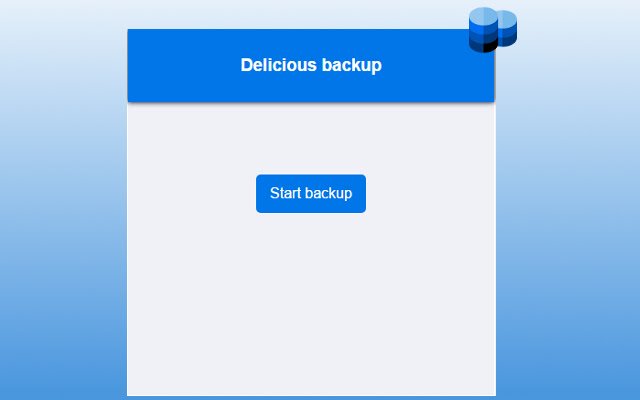Delicious Backup in Chrome with OffiDocs
Ad
DESCRIPTION
You can try this while the engineers work in something better.
Log in and go to your Delicious homepage to save all bookmarks.
Go to a tag page to save specifics bookmarks.
Click on the *icon, then 'Start Backup', and wait the download.
*Icon made by Freepik from www.
flaticon.
com *http://www.
flaticon.
com/authors/freepik *Delicious: https://del.
icio.
us
Additional Information:
- Offered by NSC
- Average rating : 0 stars (hated it)
- Developer This email address is being protected from spambots. You need JavaScript enabled to view it.
Delicious Backup web extension integrated with the OffiDocs Chromium online