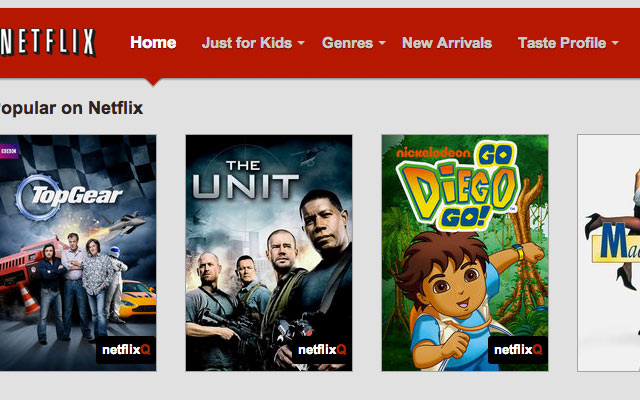netflixQ in Chrome with OffiDocs
Ad
DESCRIPTION
(NOTE: Netflix now offers lists in all markets, so you probably don't need this anymore) Chrome Extension to build a list of Netflix movies to watch.
For the rest of the world that doesn't have Netflix Queue access.
**Features** * Adds a NetflixQ button.
Click that, and it will add to your list.
* Click on the Red Star icon in your toolbar, and you will see your list of movies you want to watch.
Why? ---- Just subscribed to netflix.
ca, and was browsing the movies.
I couldn't find a 'digital' queue for what I wanted to watch later.
Seems like an obvious feature for them to have built in, so wonder if I'm missing something obvious? In any case, I suppose I could just bookmark the movies, but I wanted to make a chrome extension.
This seemed like a simple enough use case.
Who? ---- If you have any issues or problems to report, best way is through the github repo dedicated to this extension: http://github.
com/meeech/netflixq Feedback welcome through github, or via twitter: @meeech I use some icons from Circular Icons - http://prothemedesign.
com/circular-icons/ In case this isn't obvious, I and this extension have no relation to Netflix.
Additional Information:
- Offered by mitchell.amihod.com
- Average rating : 3.65 stars (liked it)
netflixQ web extension integrated with the OffiDocs Chromium online