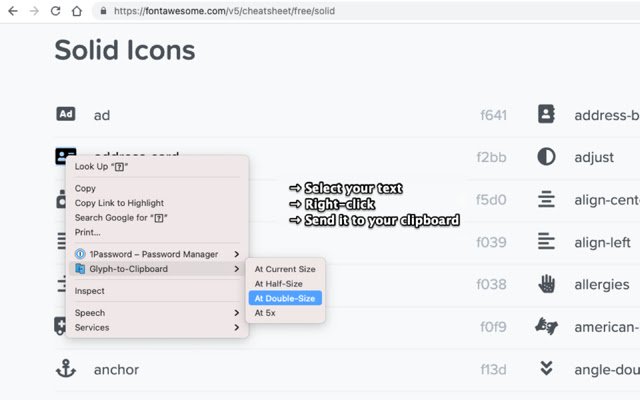Glyph to Clipboard in Chrome with OffiDocs
Ad
DESCRIPTION
Convert any selected webpage text to a transparent image and copy it to your clipboard.
This Chrome extension adds a context menu item using a content script.
Use it to: * Easily convert icon fonts to images * When you want to preserve the exact appearance of selected text -- Extension Icon / Logo: Clone icons created by itim2101 - Flaticon (https://www.
flaticon.
com/free-icons/clone) This Chrome extension is provided under the MIT License.
Additional Information:
- Offered by Rick Buczynski
- Average rating : 5 stars (loved it)
- Developer This email address is being protected from spambots. You need JavaScript enabled to view it.
Glyph to Clipboard web extension integrated with the OffiDocs Chromium online