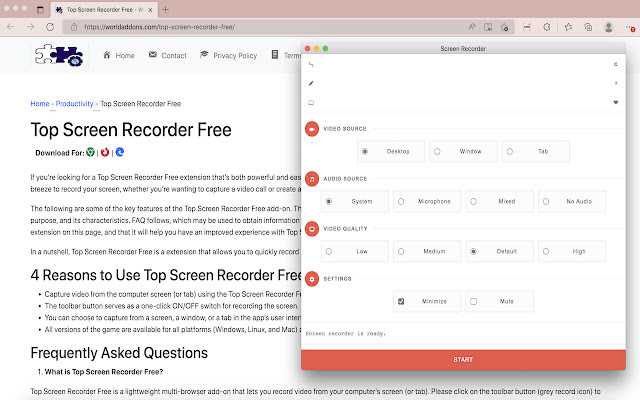Top Screen Recorder Free in Chrome with OffiDocs
Ad
DESCRIPTION
The "Top Screen Recorder Free" extension tool, for example, lets you capture video from the computer's display.
Please press the toolbar button to use this plugin.
Please adjust the required settings, then click the - Start - button when the recorder interface appears.
The video source may be your screen, window, or tab.
Audio can come from your computer's speakers, microphone, or a combination of both.
When you push the start button, a pop-up will appear within the interface.
This pop-up window allows you to select which screen, tab, or window you want to record.
To begin, choose the - Share - option from the toolbar.
Please click on the - Share - button when you've finished recording to stop it.
The recorded video will be downloaded to your computer automatically (to the default download location).
By default, recorded media is saved in the - webm - format.
Please check out this Wikipedia article for more information on the webm video file format (https://en.
wikipedia.
org/wiki/WebM).
If you want to change the file type, use a different piece of software.
Additional Information:
- Offered by worldaddons.com
- Average rating : 5 stars (loved it)
- Developer This email address is being protected from spambots. You need JavaScript enabled to view it.
Top Screen Recorder Free web extension integrated with the OffiDocs Chromium online