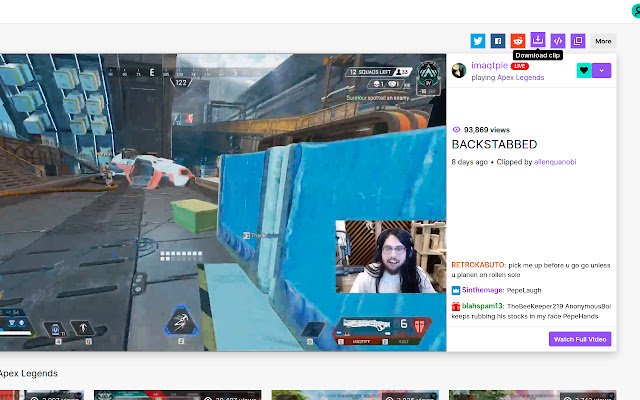Get Clip in Chrome with OffiDocs
Ad
DESCRIPTION
Download Twitch clips from the dedicated clip url or the clip section of a channel.
A download button will appear on the social buttons and utilities section in the case of the dedicate clip url (clips.
twitch.
tv).
And in the case of the channel clip section (www.
twitch.
tv/<streamer>/clip/<clip-name>) a download button will appear below the right corner of the video.
The button will have a label in the language you have selected inside the Twitch app.
Additional Information:
- Offered by Luis Adame
- Average rating : 0 stars (hated it)
- Developer This email address is being protected from spambots. You need JavaScript enabled to view it.
Get Clip web extension integrated with the OffiDocs Chromium online