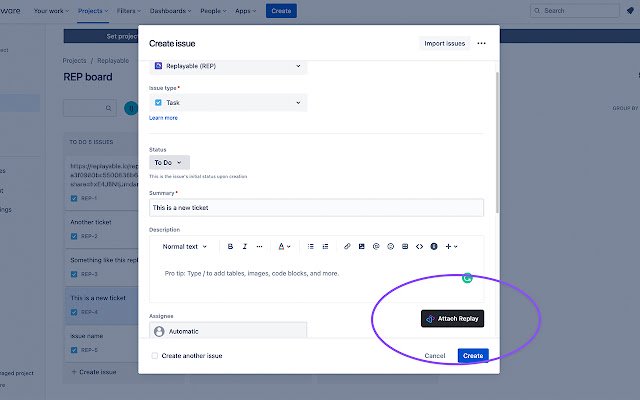Replayable in Chrome with OffiDocs
Ad
DESCRIPTION
Add more context to Jira, GitHub, BitBucket by attaching desktop instant replays form the Replayable desktop app.
Turn every replayable preview into a embedded video! NOTE: You must have the Replayable desktop app installed in order for this extension to function properly.
To download visit http://replayable.
io ---- Replayable - Rewind Your Screen Why double-back when you can capture it the first time? Playback and share exactly what happened with Replayable's desktop replay buffer.
The fastest way to add context Don't stop to record a screencast or schedule a meeting.
Replayable creates a library of desktop highlights you can share instantly.
Adding a replay takes 30 seconds.
Recording a screencast takes 15 minutes, and meetings can be over an hour! Avoid the hassle by attaching a replay instead! Squash the bugs - Don't reproduce bugs, capture them first time and resolve them faster.
Ship features quicker - Demonstrating how things work is a quick and way to help teammates review changes.
Collaborate remotely - No more saying “it works on my machine”—share videos directly from the source.
Centralize team knowledge - Quickly share the steps a user, support agent, or teammate can take to resolve an issue.
Partner with product owners - Demo products in development with product owners to clarify requirements and discuss trade-offs.
Pair development and design - Keep everyone on the same page with async video handoffs and updates.
Everyone can understand a replay.
Works everywhere you do It doesn't get faster than this.
Instantly embed replays within the development tools you already use.
Capture footage of everything that happens on your desktop.
Rest easy knowing that you've got a visual backup of everything that happens on your computer.
Create instant-replays or find specific events in the 3-day long buffer.
Edit, publish, and share in seconds.
Isolate the relevant parts of your clip and keep private stuff a secret.
All footage is stored locally and must be manually reviewed before uploading.
Enhance your contributions with video replays.
Say goodbye to demo days.
Fix bugs and ship features faster by providing collaborators with the context they need.
Won't impact your system performance.
Replayable won't fill up your disk and is performant enough to run in the background.
1%Total CPU of 16" 2021 M1 MacBook Pro 2 GB HDD - 1 hour rolling buffer at 10 FPS Works where you do Capture instant replays of virtually any app and share anywhere.
Desktop App Capture everything that happens on your screen.
Cloud Publishing Instantly share replays with your team and community.
Markdown Sharing Embed replays with rich previews anywhere markdown is supported.
GIF Previews Share a rich preview when video isn't supported.
HTML Embeds Embed the full replay anywhere HTML is supported.
CLI Integration Quickly file bugs and open pulls with one shell command.
Additional Information:
- Offered by replayable.io
- Average rating : 0 stars (hated it)
- Developer This email address is being protected from spambots. You need JavaScript enabled to view it.
Replayable web extension integrated with the OffiDocs Chromium online