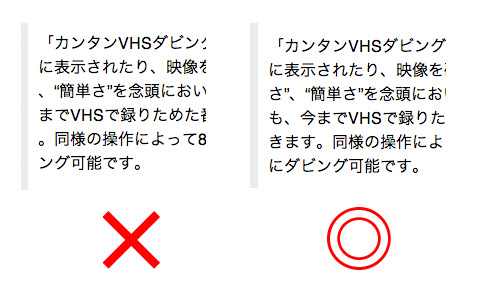禁則くん (Kinsoku kun) in Chrome with OffiDocs
Ad
DESCRIPTION
(英文のあとに日本語による説明があります) If Japanese isn't your primary language, you probably don't want to install this extension.
For some historical reason, there are bunch of Japanese sites which set "word-break" CSS attribute to "break-all".
Such web page breaks Japanese 禁則処理 (kinsoku-shori) miserably on WebKit based browser such as Chrome.
This extension always resets "word-break" attribute to "normal" so that Japanese text gets rendered as it should be.
Chrome で日本語サイトを見ていると、時折禁則処理がおかしいページに出くわすことはありませんか?この症状は、CSS の word-break という属性を break-all に設定されているために起こります。 この拡張機能は、word-break を常に normal に設定することで日本語禁則処理が正しく行われるようにします。 公開時点で、下記サイトで散見される禁則処理の問題を解決できることが確認されています。 http://dailynews.
yahoo.
co.
jp/ http://news.
livedoor.
com/ http://blogos.
com/ History: 1.0 - CSS file only solution.
2.0 - CSS + JavaScript DOM manipulation.
3.0 - Use !important
Additional Information:
- Offered by Taka Tei
- Average rating : 5 stars (loved it)
禁則くん (Kinsoku kun) web extension integrated with the OffiDocs Chromium online