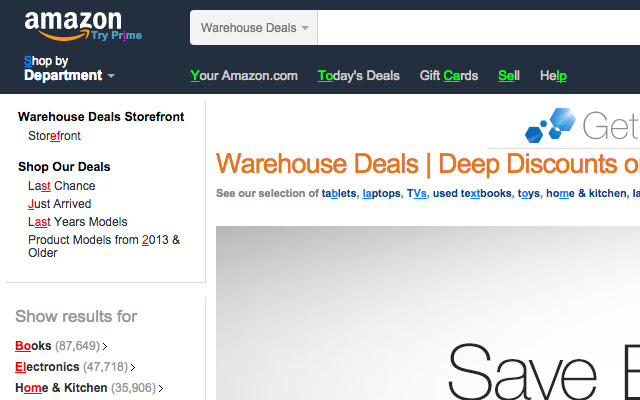Lumitype in Chrome with OffiDocs
Ad
DESCRIPTION
*NOTE* Some web pages capturing keyboard input don't allow Lumitype to run correctly.
*NOTE* If you want to use Lumitype on Google Search results pages, turn off "Google Instant predictions.
" (Visit the Search settings (https://www.
google.
com/preferences), choose "Never show Instant results" under "Google Instant predictions," and select Save.
)
Additional Information:
- Offered by LumitypeProject
- Average rating : 5 stars (loved it)
Lumitype web extension integrated with the OffiDocs Chromium online