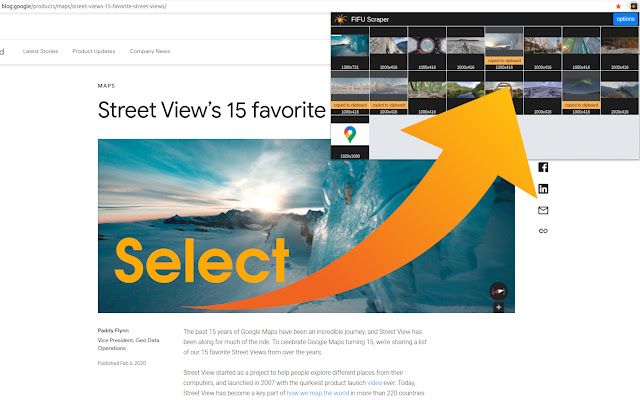FIFU Scraper in Chrome with OffiDocs
Ad
DESCRIPTION
This is how FIFU Scraper works: 1) you access a web page; 2) click on FIFU Scraper button (Ctrl+Shift+S); 3) the extension searches for images; 4) the images are shown in a pop-up; 5) you select only the images you want; 6) the image URLs, delimited by "|", are copied on clipboard; 7) you paste that anywhere (Ctrl+V).
For WordPress + WooCommerce + Featured Image from URL users: 8) access product editor; 9) use a shortcut (Ctrl+Shift+X); - the 1st image URL will be pasted into Product Image from URL field; - the other URLs will be pasted into Image Gallery from URL fields.
For WordPress + Featured Image from URL users: 8) access post editor; 9) use a shortcut (Ctrl+Shift+X); - if you have 1 image URL, it will be pasted into Featured Image from URL field; - if you have many image URLs, they will be pasted into Featured Slider from URL fields.
Options: a) og:image: reads image URLs from metadata; b) img: reads image URLs from HTML tags; c) backgound-image: reads image URLs from CSS; d) min-width: filters pop-up images by width; e) min-height: filters pop-up images by height.
Support: - please report any problem to marcel@featuredimagefromurl.
com - suggestions for improvements are welcome!
Additional Information:
- Offered by Marcel Jacques Machado
- Average rating : 4.25 stars (liked it)
- Developer This email address is being protected from spambots. You need JavaScript enabled to view it.
FIFU Scraper web extension integrated with the OffiDocs Chromium online