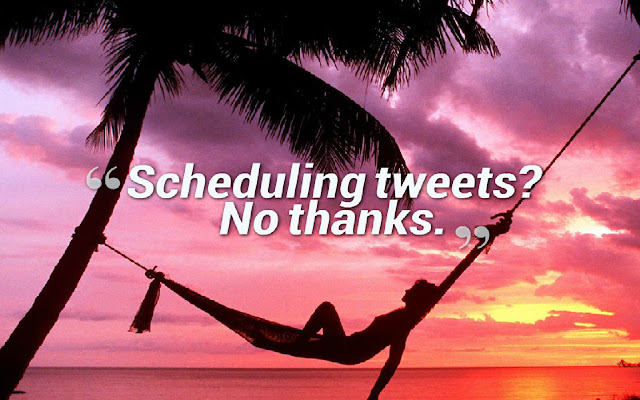Tweet Jukebox Loader in Chrome with OffiDocs
Ad
DESCRIPTION
The Tweet Jukebox Chrome Extension makes loading your jukeboxes easier than ever.
By simply right clicking on your mouse while on a page you'd like to share, the Tweet Jukebox Extension populates a dialog box that will place the title along with the url (in shortened format) into the jukebox of your choice.
Want to load some photos from one of your favorite sites.
The Tweet Jukebox browser extension will handle that with ease.
When you have your cursor over the selection you'll see the Tweet Jukebox logo appear.
Simply click on it and it'll prepare your selection, including the title, a shortened URL, as well as the photo - all ready to put directly into a jukebox.
It's super easy and fun.
For more info, please see our YouTube tutorial at: https://www.
youtube.
com/watch?v=dSaYgxexqFo
Additional Information:
- Offered by www.tweetjukebox.com
- Average rating : 4.94 stars (loved it)
- Developer Contact Developer
Tweet Jukebox Loader web extension integrated with the OffiDocs Chromium online