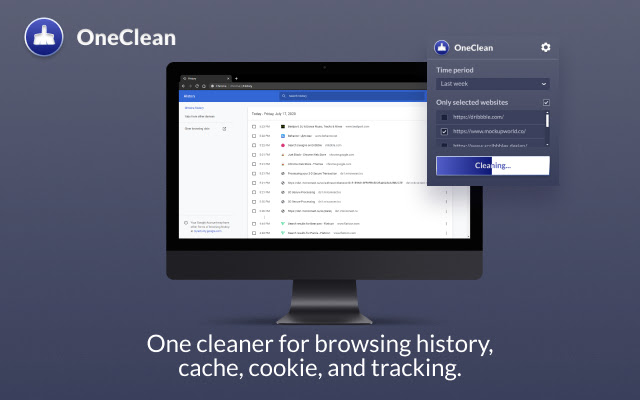OneCleaner in Chrome with OffiDocs
Ad
DESCRIPTION
Onecleaner is a handy and fast way to clean a browsing history You can remove all data.
Or remove a footprint of the last hour of browsing history.
Unlike many other tools, Onecleaner can remove data on website level.
\ Let’s say you want to remove example.
com website browsing data.
Onecleaner removed all data associated with example.
com and all the data that is tracked on other domains used on example.
com e.
g.
analytics or tracking pixels.
How to set it up One-click purge: 1. Click on the toolbar icon 2) Select configuration icon 3) Select kinds of data you want to remove 4) Check the option “Clear when clicking on the icon in the toolbar”
Additional Information:
- Offered by Emilio Leyva
- Average rating : 4.06 stars (liked it)
- Developer This email address is being protected from spambots. You need JavaScript enabled to view it.
OneCleaner web extension integrated with the OffiDocs Chromium online