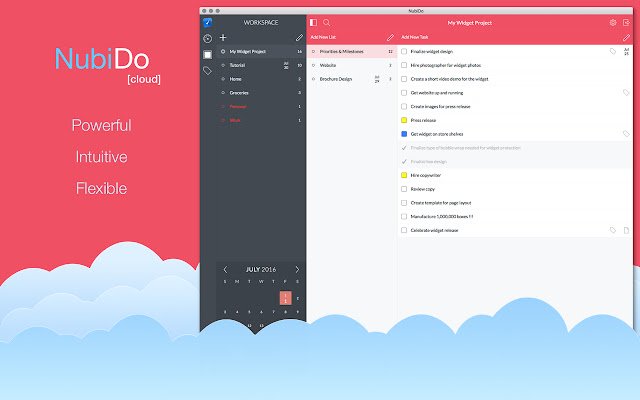NubiDo in Chrome with OffiDocs
Ad
DESCRIPTION
Introducing NubiDo, the beautiful web-based task manager that's exceptionally simple to use, yet offers the functionality needed to manage complex projects.
With a clean, uncluttered and logical workflow, you can get started and be productive right away.
NOTE: Please note that the Free Edition of NubiDo is limited to 50 tasks but is otherwise a fully functioning app.
FEATURES With NubiDo, you can quickly add tasks from any view.
No complex navigation or convoluted workflow required.
Use the Inbox or Focus lists to quickly jot down thoughts and ideas.
Need even more structure and organization? Create any number of lists or projects to better distribute your tasks to logical buckets.
Use the in-built Focus lists to partition critical items from less critical ones.
Assign due dates at the task, list or project level to get a better understanding of when tasks or collections of tasks are due.
Or use NubiDo’s powerful tagging scheme to come up with your own method of prioritization and organization.
NubiDo offers a variety of views and filters so you can quickly find out what tasks need attention and when.
The Dashboard gives you an instant view of all of your most important items.
Use the Task Calendar to view all tasks that are due on a particular date.
Finally, use the Tags view to slice and dice your tasks in any shape or form you choose and select multiple tags at a time for a powerful method of task discovery and organization.
Additional Information:
- Offered by gennubi.com
- Average rating : 5 stars (loved it)
NubiDo web extension integrated with the OffiDocs Chromium online