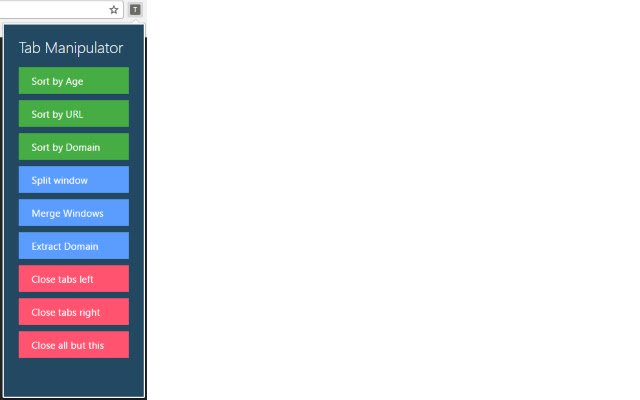Tab Manipulator in Chrome with OffiDocs
Ad
DESCRIPTION
Features: - Sort tabs by age: shortcut `a` while the popup is open - Sort tabs by URL: shortcut `u`while the popup is open - Sort by number of domain open: sorts tabs in ascending order by the number of tabs with the same domain open - Merge windows: combines all chrome windows - Extract domain: moves all tabs with the same domain as the current one to a new window - Split window: moves the current tab and all tabs to the right of it to a new window - Close tabs left - Close tabs right (works well with custom user sort) - Close all but this tab - Keyboard shortcuts for each feature: go to extensions at the bottom click 'Keyboard shortcuts' - Keyboard shortcuts for pin and duplicate highlighted tabs
Additional Information:
- Offered by Lau Kondrup
- Average rating : 2 stars (disliked it)
- Developer Contact Developer
Tab Manipulator web extension integrated with the OffiDocs Chromium online