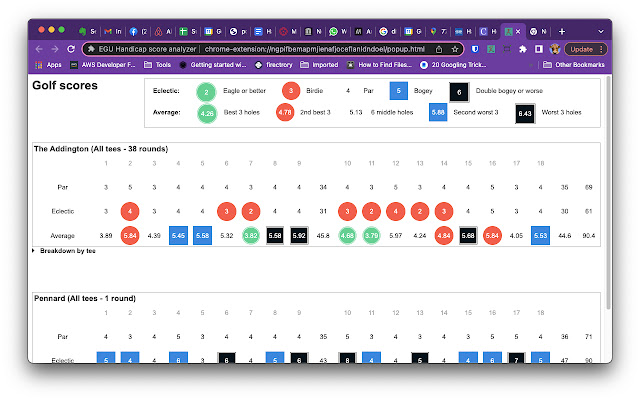EGU Handicap score analyzer in Chrome with OffiDocs
Ad
DESCRIPTION
Analyses EGU handicap records and calculates your best and average scores for each hole, tee and course you've played.
Use this by logging into the EGU handicap site (https://members.
whsplatform.
englandgolf.
org/).
Once there, click on "Scores" to display your recent scores (typically it displays up to fifty).
Then launch the plugin.
It will take a few seconds (up to twenty according to how many scores and how fast your computer and internet connection are!).
It should show your eclectic score (that is, the best score on each hole) and your average score (your average score on each hole).
It will do this once for each course you've played.
There should also be a clickable link to show the results for each tee if you've played some rounds on, for example, yellow tees and others on white.
Caveat: I built this mostly for my own entertainment, and it's only been tested on my results on my computer, so there are probably situations for which I haven't catered .
If you try it, please let me know whether it worked! If it didn't I'd be interested to fix it for you, just let me know what happens
Additional Information:
- Offered by dclealgwd
- Average rating : 0 stars (hated it)
- Developer This email address is being protected from spambots. You need JavaScript enabled to view it.
EGU Handicap score analyzer web extension integrated with the OffiDocs Chromium online