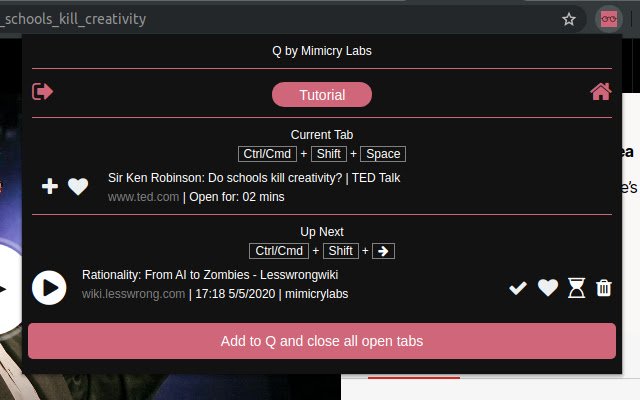Q by Mimicry Labs in Chrome with OffiDocs
Ad
DESCRIPTION
Add web pages to your reading queue.
Go through them when you have the time.
Q lets you favorite the ones you really like.
Read an article a while back and want to see it again? Q will keep it in your completed section for you.
Instead of ending up with too many tabs and then having to close them, add them to Q.
Go through them in order when you have time.
Pause whenever, and continue whenever.
Q lets you easily add content via: Keyboard shortcuts (Replace Ctrl with Cmd on a Mac / OSX) - Ctrl+Shift+Space: Add current page to queue - Ctrl+Shift+Right Arrow: Fetch next article in the queue - Ctrl+Shift+Up Arrow: Meh, lets read it later.
Send it to the back of the queue and get my next article.
- Ctrl+Shift+Down Arrow: Not worth keeping around.
Remove it from the queue completely and get next article.
- Mouse: Right click -> "add to Q" Have too many tabs open? Queue them all in one go!
Additional Information:
- Offered by mimicrylabs
- Average rating : 5 stars (loved it)
- Developer This email address is being protected from spambots. You need JavaScript enabled to view it.
Q by Mimicry Labs web extension integrated with the OffiDocs Chromium online