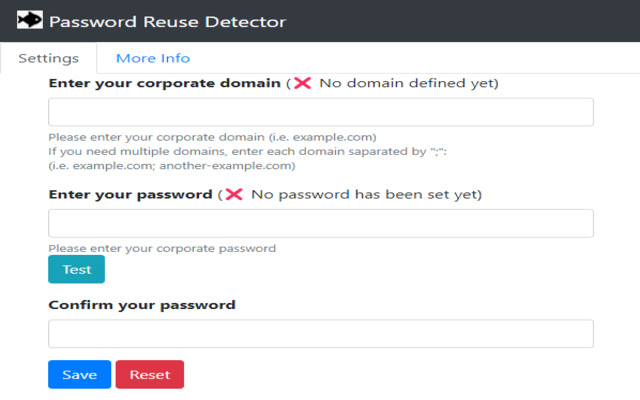Password Reuse Detector in Chrome with OffiDocs
Ad
DESCRIPTION
This is a very simple chrome extension which detects if you are using the same password for different domains.
It can protect users against password reuse and phishing attacks.
How it works: This extensions allows you to set your corporate domain (the domain where you usually login with your personal work account) and the corresponding password.
If for some reason you'll try to use your corporate password for a different domain, the extension will detect the event and it will show a warning page.
This might protect you against password reuse bad practices and even phishing attacks.
Important note: since the extension DOES NOT block any request, it might be possible that even if the extension triggered the warning page, your password could have already been sent.
So consider to change your password whenever the extension triggered the warning page.
Additional note: at some time you'll need to change your password.
In order to let the extension to work properly, you need to update the password in the extension's settings as well.
Additional Information:
- Offered by b38911
- Average rating : 0 stars (hated it)
- Developer This email address is being protected from spambots. You need JavaScript enabled to view it.
Password Reuse Detector web extension integrated with the OffiDocs Chromium online