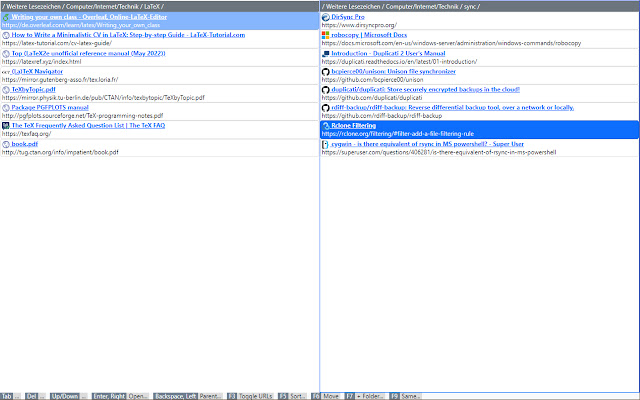Compact Bookmark Commander in Chrome with OffiDocs
Ad
DESCRIPTION
Manage bookmarks using an orthodox file manager user interface.
The URL of each item is displayed completely in a second line, but that can be toggled to have more place for bookmarks.
Operations like move, delete, .
.
.
are invoked by keyboard/function keys.
After each modification a message is shown for 10 seconds.
Features: • Move • Delete (with Undo within 10 seconds) • Create Folder • Edit Folder/Link Name/URL • Sort • Toggle display of URLs • Goto same Folder in other Pane
Additional Information:
- Offered by bernhard.rotter
- Average rating : 0 stars (hated it)
- Developer This email address is being protected from spambots. You need JavaScript enabled to view it.
Compact Bookmark Commander web extension integrated with the OffiDocs Chromium online