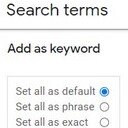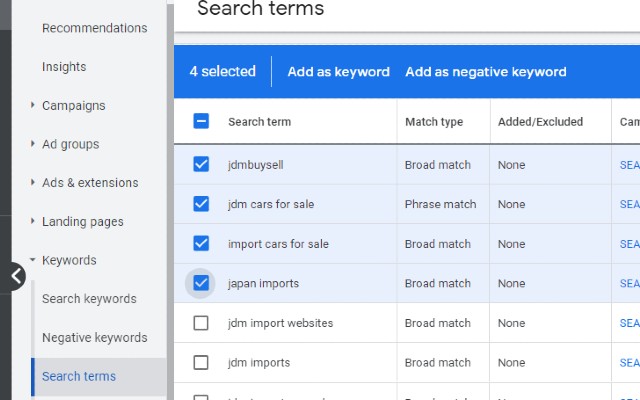Google Ads "Add as Keyword" Match Type Helper in Chrome with OffiDocs
Ad
DESCRIPTION
When reviewing your Google Ads account's matched Search Terms, and want to add a search term to target as a keyword on the account, Google now defaults to making that keyword Broad match.
There used to be a dropdown match type selector where you could choose to make that added keyword Exact, Phrase or Broad match before adding the keyword to your ad group.
Google removed that match type selector and now you have to manually add the Exact or Phrase syntax which is an extra, repetitive.
Our extension for Google Ads solves this by giving you the ability to, - Select the match type per keyword when adding matched search terms - Change the match type for all matched terms before adding, in bulk The result is not only time savings but a reduced risk of making a mistake when trying to manually add the match type syntax.
Additional Information:
- Offered by ignitemarketing.com
- Average rating : 0 stars (hated it)
- Developer This email address is being protected from spambots. You need JavaScript enabled to view it.
Google Ads "Add as Keyword" Match Type Helper web extension integrated with the OffiDocs Chromium online