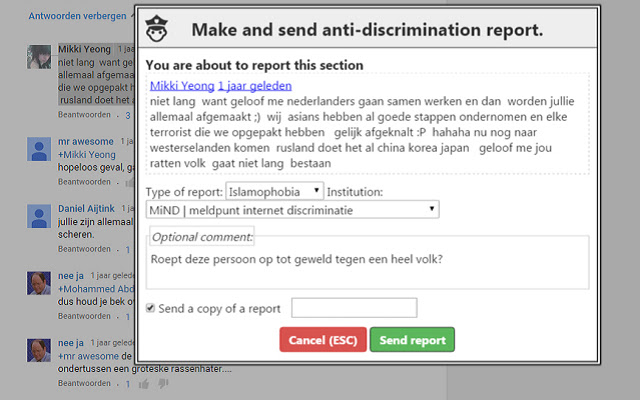Anti discrimination report in Chrome with OffiDocs
Ad
DESCRIPTION
This tool aims to facilitate the reporting of hate-speech, racism, discrimination, islamophobia and anti-antisemitism to the proper authorities with a few mouse clicks.
You just need to select a portion of text containing hate-speech, then do a right-mouse-click and select the ADRE-tool from the contextual menu.
Then you enter a short note elaborating why you think this qualifies as hate-speech, finally you select the reporting-authority from a dropdown and submit the report.
Additional Information:
- Offered by stop.hate.online
- Average rating : 0 stars (hated it)
- Developer This email address is being protected from spambots. You need JavaScript enabled to view it.
Anti discrimination report web extension integrated with the OffiDocs Chromium online