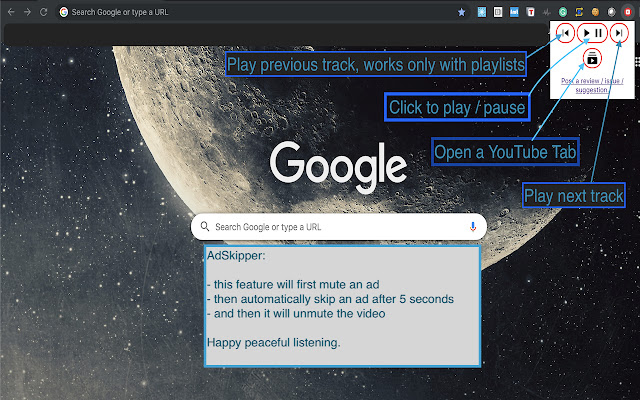YouTube Play/Pause in Chrome with OffiDocs
Ad
DESCRIPTION
You are listening to songs on YouTube while working and somebody comes to you, now you have to pause YouTube song but it is difficult to find the YouTube tab, or you just don't want your friend to know which song you were listening to.
Answer is simple, use this extension, click on the extension icon and a pop-up UI will open, click Play/Pause button.
You can also, - "Play Next" track with a single click.
- "Play Previous" track, if you are playing a play lsit.
- A new button to open existing YouTube tab, if not already opened then it will open a new one AdSkipper: - This feature is enabled by default with this extension - This feature will smartly detect ads playing in YouTube, on detecting it will Mute the ad so that you don't hear those - Once the Ad shows "Skip Ad" button, the intelligent code will click on the button and will Unmute the video so that you will be able to enjoy the next Video Feel free to let us know what features you will want!! More features coming soon.
Additional Information:
- Offered by Harshad Mane
- Average rating : 4.5 stars (loved it)
- Developer This email address is being protected from spambots. You need JavaScript enabled to view it.
YouTube Play/Pause web extension integrated with the OffiDocs Chromium online