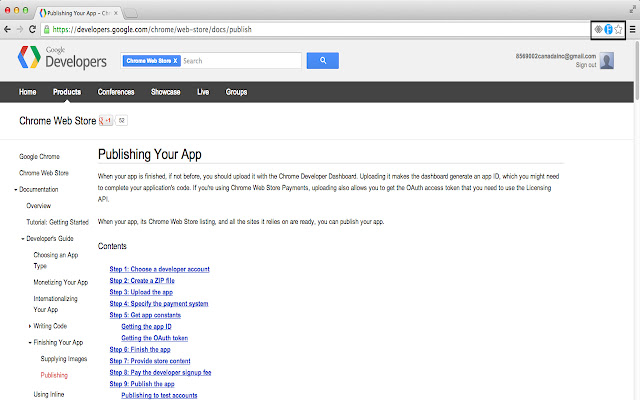Font Highligher in Chrome with OffiDocs
Ad
DESCRIPTION
Have you ever wished there was an easier way to find out which fonts are being used on the web pages you visit? Well look no further! Font Highlighter allows you to simply click the icon within your navigation bar and it will display all the fonts within the CSS file.
Select any of the listed fonts shown and the extension will then highlight all of the text using the selected font.
Click the "Clear" option to remove all of the text highlighting.
Simple as 1,2,3!
Additional Information:
- Offered by www.ephifonts.com
- Average rating : 0 stars (hated it)
Font Highligher web extension integrated with the OffiDocs Chromium online