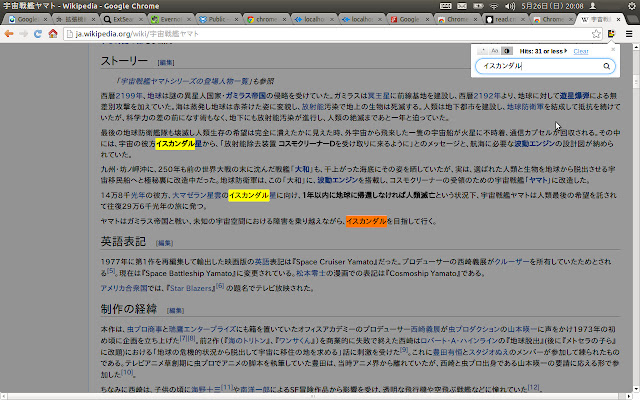Super Highlight Search in Chrome with OffiDocs
Ad
DESCRIPTION
FEATURES: ========= • View a summary list of search results • Regular expression search KEYBOARD SHORTCUTS: ==================== ENTER or ↓(Down arrow): Finds the next match SHIFT+ENTER or ↑(Up arrow): Finds the previous match ESC on page: Clear the results UPDATES: ======== v1.0.5 - FIXED: Search for pages including IFRAME does not work.
v1.0.4 - FIXED: When typing quickly, search results shown as hits even though it is not a hit sometimes.
- UPDATE: Icon creation from canvas to svg for clearer display.
v1.0.1 Migrated to Manifest V3. v0.3.7.0 We've caught up with Chrome 61, finally.
Selection follows document scrolling.
Additional Information:
- Offered by fumito80
- Average rating : 4.23 stars (liked it)
- Developer This email address is being protected from spambots. You need JavaScript enabled to view it.
Super Highlight Search web extension integrated with the OffiDocs Chromium online