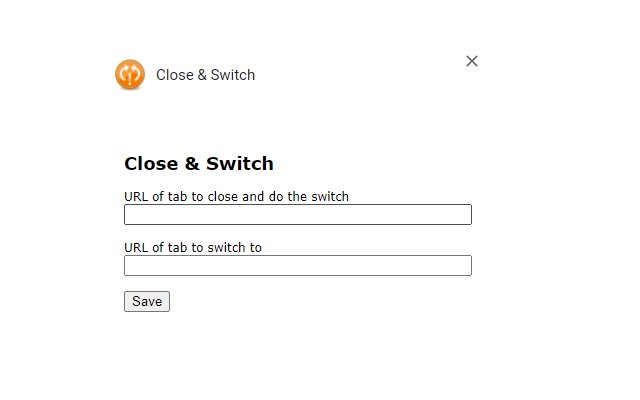Close Switch in Chrome with OffiDocs
Ad
DESCRIPTION
This tool closes one tab and makes another tab active.
Why would you do that, you might ask? There’s a couple of scenarios we could think of: - Getting rid of a particularly nasty pop-up and directly switching back to the page that opened it (although reasons to visit such an aggressive site are elusive) - Integration of a web telephony client system which cannot be configured to call a URL in the - background, instead always opening up new (empty) tabs with a backend system that uses the URL called (to be displayed in empty tab) to display customer information in that applications tab (which we will then switch to) - Playing pranks on your kids by always closing off the time killing pages they visit in favor of the platform containing their homework… This extension does not process or store personal data apart from the two values you configure in its options.
If you have questions regarding our data protection at ITyX you can find our policy here: https://www.
ityxsolutions.
com/privacy-policy
Additional Information:
- Offered by ITyX Solutions AG
- Average rating : 5 stars (loved it)
- Developer This email address is being protected from spambots. You need JavaScript enabled to view it.
Close Switch web extension integrated with the OffiDocs Chromium online