Leap Tab in Chrome with OffiDocs
Ad
DESCRIPTION
# Description You can leap tab to tab by keyboard with this extension.
# How To Use 1. Install this extension.
2. Restart Chrome.
3. Press "Control + t".
Then you can see that the favicons of the current window is changed to alphameric ones.
4. Press favicon key of the tab you want to leap 5. Leaped! # Complement You can change prefix key(control+t) from option page.
Additional Information:
- Offered by takc923
- Average rating : 0 stars (hated it)
Leap Tab web extension integrated with the OffiDocs Chromium online