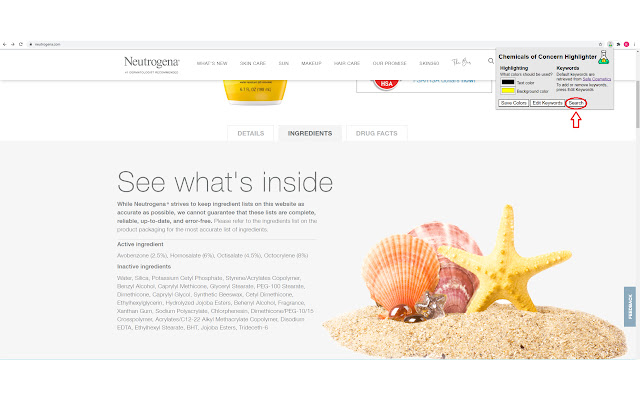Chemicals of Corcern Highlighter in Chrome with OffiDocs
Ad
DESCRIPTION
Search ingredients, highlight chemicals of concern in cosmetics or skin care products and click the highlighted chemical to see the related document! In order to use, go to a website that shows ingredients of a product and click the search button.
If you want to see more information about the chemical of concern, simply click the highlighted chemical to see the related documents on Safe Cometics.
To add or remove keywords (chemicals of concern), click edit keywords button to go to the options page.
Keywords are stored as a [keyword, index] pair, and index indicates the line number of url of related documents.
To change the font or background (highlight) colors, choose colors that you want on popup and click the save colors button.
The default list of chemicals was retrieved from Safe Cometics (http://www.
safecosmetics.
org/).
Icons made by Freepik from www.
flaticon.
com
Additional Information:
- Offered by kchoiuiuc
- Average rating : 5 stars (loved it)
- Developer This email address is being protected from spambots. You need JavaScript enabled to view it.
Chemicals of Corcern Highlighter web extension integrated with the OffiDocs Chromium online