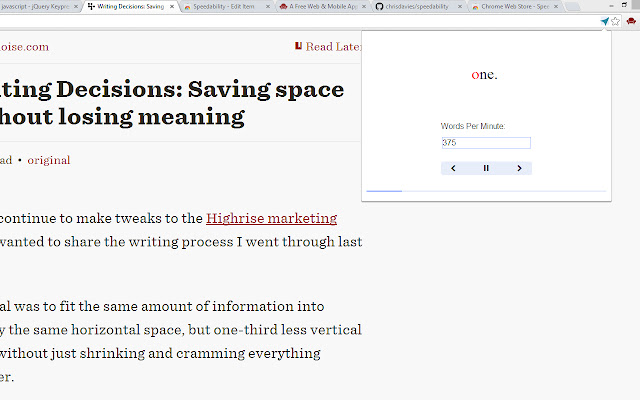Speedability in Chrome with OffiDocs
Ad
DESCRIPTION
Add a speed-reading helper to Readability with Speedability.
This works similarly to Spritz, by displaying the words of the webpage in rapid succession.
To use: 1. View a page with Readability (https://www.
readability.
com/) 2. Click the Speedability icon in the address bar 3. Click play to speed-read the page Additional controls: - Use the left and right arrow keys to quickly scan forward and backward.
- Double-click the left and right buttons to skip to the end or beginning
Additional Information:
- Offered by chrisdavies
- Average rating : 3.67 stars (liked it)
Speedability web extension integrated with the OffiDocs Chromium online