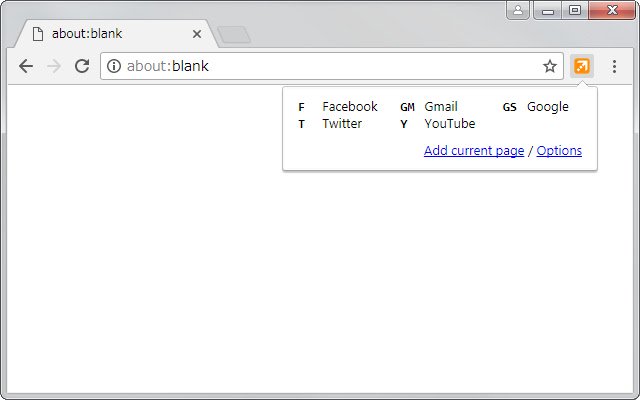ShortcutKey2URL for Chrome in Chrome with OffiDocs
Ad
DESCRIPTION
ShortcutKey2URL for Chrome is an extension for Google Chrome that allows you to open, and move url using shortcut keys.
You can also run JavaScript.
Display the action list with the startup key and execute the action with the next key.
The startup key default is Ctrl+Period(on mac, Command+Comma).
You can change this key later.
Characters that can be used as keys are not limited to one character.
It can be set as multiple characters.
ShrotcutKey2URL executes its action from the characters entered consecutively as keys when the target is narrowed down to one.
The items that can be set as actions are as follows.
* Jump to URL.
For already opened URL, go to that tab.
Open it as a new tab if it is not already open.
* Open URL in new tab.
* Open URL in current tab.
* Execute the JavaScript on the current tab.
* Open URL as a new tab and then execute the JavaScript.
Additional Information:
- Offered by www.enjoyxstudy.com
- Average rating : 5 stars (loved it)
- Developer This email address is being protected from spambots. You need JavaScript enabled to view it.
ShortcutKey2URL for Chrome web extension integrated with the OffiDocs Chromium online