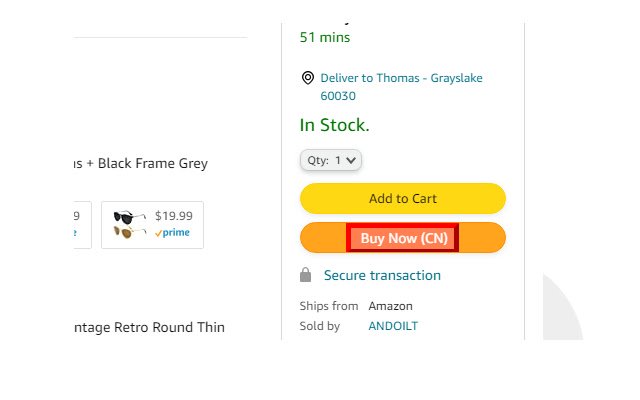merchant trap in Chrome with OffiDocs
Ad
DESCRIPTION
We developed an extension to alert us when items we want to purchase come from an overseas vendor.
The extension is primarily focused on Amazon at this starting point.
We concentrate on Amazon because, personally, we have been unaware of where our purchases are being delivered from, and in several instances, we have suffered the consequences.
You can “drill” down in Amazon and eventually discover the third-party vendor, but who wants to do that every time you surf or intend to purchase something? Our add-in will save us and you that time.
Seriously this was started as a “private extension,” but we have had numerous friends and relatives ask us to make it available to them and others.
The whole theme of the extension is to be alerted where the item we are about to buy is being delivered from.
Simply to avoid circumstances such lengthy returns or ability even to return, shipping fees, waiting to receive replacement parts, and after that wait not getting the correct replacement part, or simply not getting a refund and/or the entire refund.
We scoured the web looking for extensions that would alert us when purchasing from overseas vendors.
For starters, we selected Amazon as our first shopping site.
While there were a few vendors that were forthright and told us their location, there were others that showed an address, but when we looked into this further, they were overseas, meaning then our return would have to be as well.
Some other vendors we have found use a third party name vendor-wise with a US address however, if one needs to return something etc.
you discover by luck, you need to return said item overseas.
So we made it our mission to develop something that would alert us when something was being purchased that would be coming from overseas.
Our extension will alert you based on the countries you select.
We do not block anything - we specifically query vendor location.
So simply, our extension queries vendor country information and will alert you with the information you need.
For detailed directions, see: https://merchant-trap.
com/chrome Basic instructions are: 1. Install the extension 2. Register on the website (merchant-trap.
com) or via the extension.
3. Verify registration by responding the email.
4. Login using the extension 5. Select countries that you would like to be alerted.
6. Shop on Amazon.
Note: We do not use your registration information for anything but authentication using our API.
Internally, we like to see what countries and states are using our extension and contemplating multilingualism.
We will not sell or share your information.
Note: We are working on further development for other sites but are waiting to see if there is any interest in the future.
Note: We do not block any purchase and strictly will alert based upon your country selections.
Additional Information:
- Offered by merchant-trap.com
- Average rating : 5 stars (loved it)
- Developer This email address is being protected from spambots. You need JavaScript enabled to view it.
merchant trap web extension integrated with the OffiDocs Chromium online