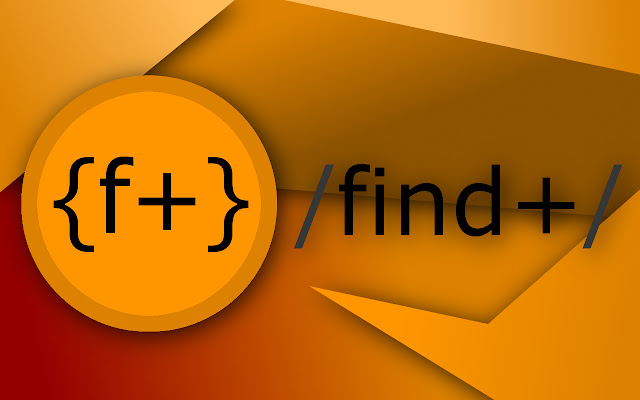find+ | Regex Find in Page Tool in Chrome with OffiDocs
Ad
DESCRIPTION
{find+} is a powerful Find-in-Page extension for Google Chrome allowing you to search a web page or document by regular expression.
It has been designed to look and behave much like the native CTRL-F tool, but extended with various useful features.
With {find+}, you can match any legal JavaScript regular expression against text in the page, use find-and-replace to replace text in the page, copy occurrences of a regex to your clipboard, store frequently used expressions, and configure the extension the way you like.
As a software developer, looking through lengthy stack traces, continuous integration build history, or large text files is something we do very regularly.
The Chrome Find-in-Page tool works well in most cases, but offers very little when looking for very specific (or very general) keywords.
A few notes: - This tool was designed and built for developers.
If you're not familiar with using regular expressions, this tool is not for you.
- This tool does not support dynamic pages.
The purpose of this tool is to search for patterns in structured text, not in pages like Google Sheets or similar sites.
- This tool will struggle with significantly large pages.
In these cases, using another tool might be more appropriate.
Additional Information:
- Offered by Brandon Richardson
- Average rating : 4.05 stars (liked it)
- Developer This email address is being protected from spambots. You need JavaScript enabled to view it.
find+ | Regex Find in Page Tool web extension integrated with the OffiDocs Chromium online