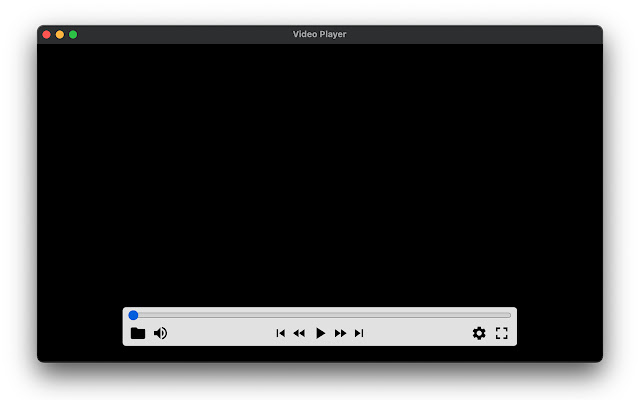Video Player for Local Files in Chrome with OffiDocs
Ad
DESCRIPTION
An easy-to-use and very lightweight video player for local video/audio files, powered by Web technology.
It works completely offline.
In addition to using the mouse, it supports many useful keyboard shortcuts, as well as a few simple settings.
Homepage: https://webvideoplayer.
org/ FAQ: 1.How to open the player? Click the extension icon.
2.How to open files? • Click the "Folder" icon in the panel • Keyboard shortcut: Ctrl/Cmd + O • Drag and drop files to the player 3.Subtitles Independent or embedded subtitles are not supported.
Maybe I will support independent subtitle files in the future.
Of course, if the subtitles are already in the video stream, they can be displayed.
4.Online streaming media Currently only supports local file playback.
There are no plans to support online streaming media.
5.Video format and codec Because the underlying core functions are completely implemented by the browser, only some video formats and codec are supported.
For example, it supports AVC(H.
264), but doesn't support HEVC(H.
265).
In addition, it doesn't support multiple audio tracks switching.
Additional Information:
- Offered by guokai.dev
- Average rating : 4.3 stars (liked it)
- Developer This email address is being protected from spambots. You need JavaScript enabled to view it.
Video Player for Local Files web extension integrated with the OffiDocs Chromium online